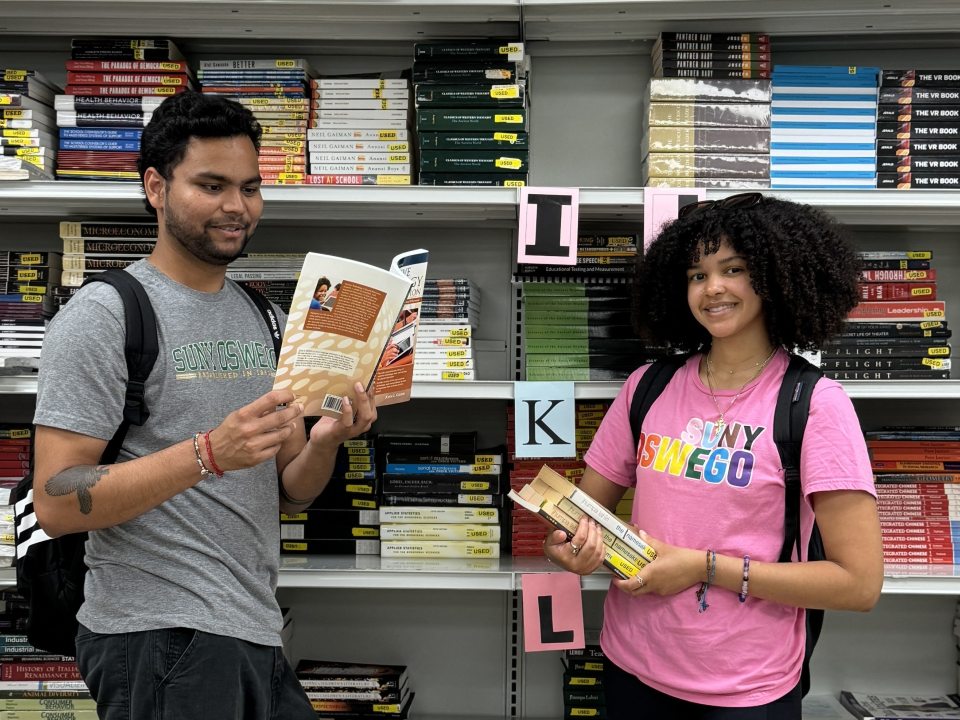We have three convenient locations, each with unique products and services to serve the campus community. We are conveniently located on our main campus and all 3 locations have items online as well.
Purchasing Textbooks
Purchasing Textbooks
- Visit bookstore.oswego.edu
- Click “Textbook Look Up”
- Choose current semester or semester you want
- DO NOT sign in
- Select your class
- Select your section
- Choose the book you want to purchase
- Add to cart
- Check out, the ship to: should be the student’s name and contact info
- Pick up starts
- Wednesday, Aug. 21st 9:30am-4:30pm
- Most orders will take 24 hours to process
- Check your email for pickup information
Payment Options
We offer two payment options: Credit Card and Flex.
*Flex is not an automated system, see the drop down menu below to add funds to your Flex account.
Flex
Info about Flex can be found on our Flex Plan page
Adding Flex money through myOswego
- Sign in to myOswego
- Click on the Financial Aid & Student Accounts link
- Click on Student Accounts
- Add Book Store & Dining Dollars
- Under Flex Plan Click College Store
- Add the dollar amount
Other Payment Options
If any of the following will be covering the cost of your textbooks, please choose Flex as your payment method and in the Special Comment Section indicate which account will be paying for your textbooks.
- C Step
- Possibility Scholars
- ACCES-VR
- Chapter 31
- ACE
Inclusive Access
Inclusive Access Program no purchase Your tuition is billed.
Go to Inclusive Access at SUNY Oswego for more information.
Students have the choice to opt out of the program if they wish to obtain materials elsewhere.