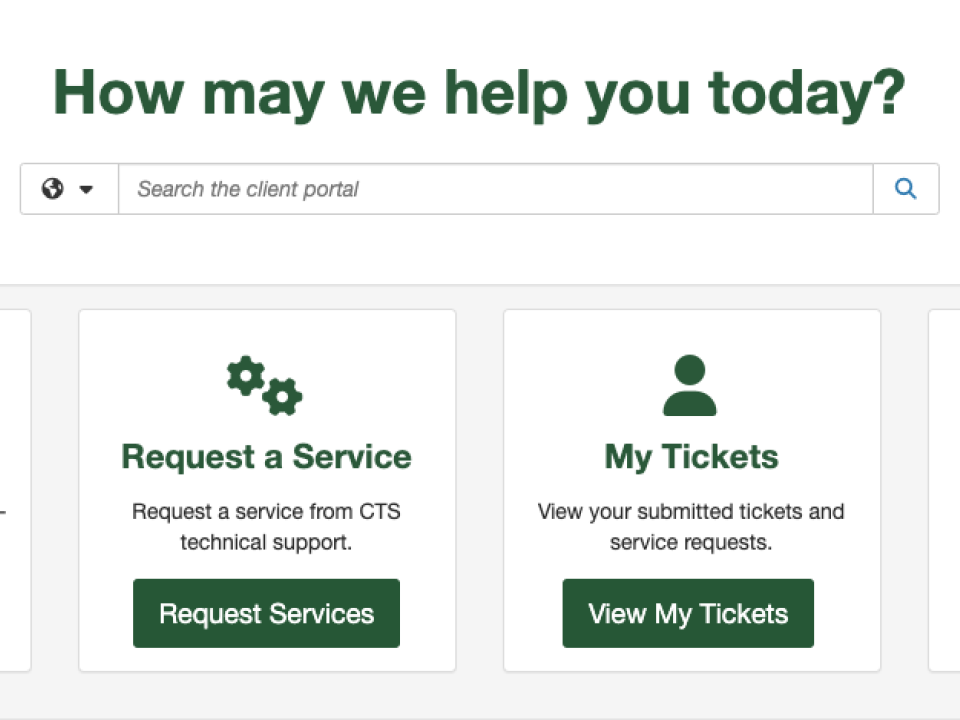Earlier this summer, Oswego Today featured an article from SUNY Oswego leadership titled "What it means for SUNY Oswego to become an AI campus.” The article discusses the campus' adaptation to AI technology, the opportunities and challenges it presents, and its promotion of a culture of experimentation.
To help foster this growth of an AI campus, three new tools will become available by the start of the fall semester that can help enhance teaching, learning, and productivity at SUNY Oswego. Campus Technology Services (CTS), the Division of Extended Learning and the Center for Excellence in Learning and Teaching (CELT) have been working to bring these resources to you, and believe they will be valuable assets for all faculty, staff and students.
As these tools are rolled out, it is highly encouraged to review best practices when using AI, which includes considerations of ethics, data accuracy, security and more to ensure successful outcomes. The tools being introduced below do not use your data to train their models.
Introducing Gemini and NotebookLM
CTS is introducing two Google AI tools to the LakerApps domain - Gemini and NotebookLM. Both tools will be available to all students, faculty, and staff in time for the start of the fall semester on Aug. 25.
- Gemini can assist with a wide range of tasks, from brainstorming and writing to research and coding.
- NotebookLM is a research and note-taking assistant that allows you to upload and interact with documents, websites, videos and audio files. It can create summaries in text, audio and video formats, as well as generate questions and help find connections among different sources.
When these tools become available, you’ll be able to find them under the Google Apps grid where other Google apps like Calendar and Drive are listed.
To help you get started, Google has documentation for bothGemini and NotebookLM
CELT and CTS will also be offering workshops throughout the fall semester. CELT has a reading group and will be working with 10 faculty fellows who will be participating in a multicampus IITG funded grant program exploring AI and will be offering regular AI gatherings. Keep an eye on the CELT webpage and Oswego Today for more details.
Introducing Lumi for Brightspace
CTS and the Division of Extended Learning have been working with SUNY Online to integrate a new AI tool called Lumi into Brightspace. Lumi is now available for all faculty to use.
Lumi is designed to assist faculty in creating engaging content for their courses. Faculty can use it to quickly generate ideas from existing module content (pages, assignments, discussions and most files). It can also generate quiz questions.
Per SUNY’s agreement with Desire2Learn, users will not represent that output content is human generated when it is not. If you choose to use Lumi, it is recommended to add a statement in your course syllabus such as: AI tools have been leveraged to organize or generate quiz questions, discussions and/or assignments.
You can get started using Lumi by reviewing the Brightspace Lumi Overview page.
Workshops will also be provided. CELT will offer a workshop near the start of the semester that will be listed on the CELT webpage when it is available. SUNY Online is also providing workshops through the rest of August and September.
CTS, the Division of Extended Learning, and CELT are confident these new tools will be a great benefit to our SUNY Oswego community as they continue to build an AI campus. They look forward to seeing how you use them to innovate and succeed this academic year.
–Article brought to you by Campus Technology Services, the Division of Extended Learning, and the Center for Excellence in Teaching and Learning with help from Gemini