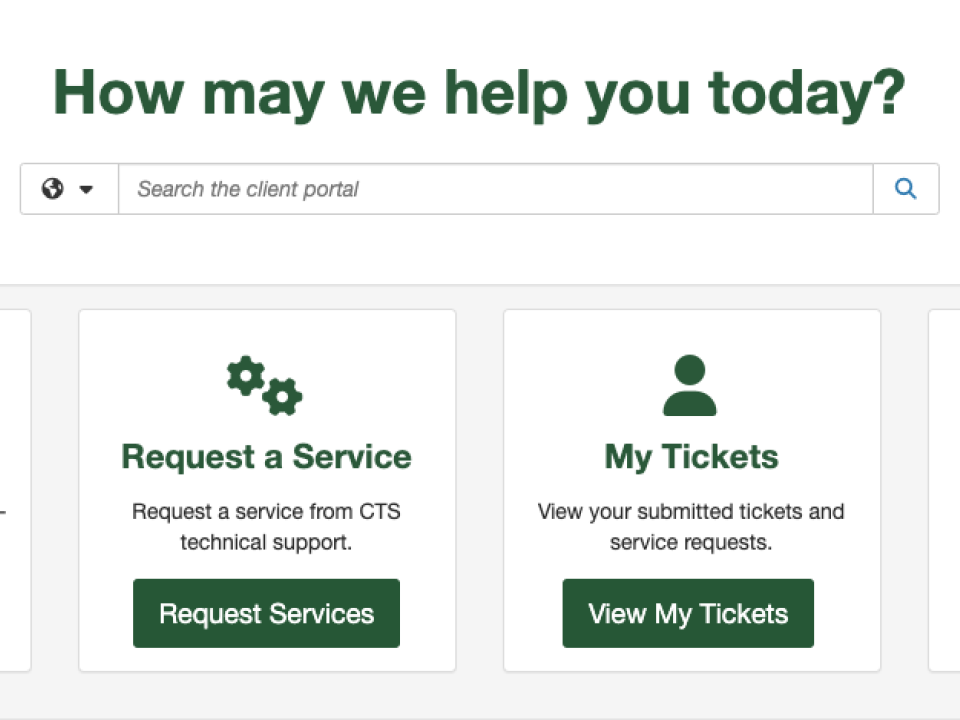The campus community is invited to join the Center for Excellence in Learning and Teaching, Writing Center, and Campus Technology Services for SUNY Oswego’s AI symposium, “Building Oswego’s Digital Campus: AI in Action,” from 9 a.m. to 4 p.m. on May 27 in Penfield Library.
The event is free and includes complimentary breakfast and lunch.
This campus-wide face-to-face event highlights how artificial intelligence is used to transform teaching, learning, operations, and student support at SUNY Oswego responsibly and securely. Attendees will hear from faculty integrating generative AI into course design, students showcasing how they use AI to build real-world solutions, staff streamlining services and operations with new tools, and the safeguards they use to ensure responsible usage.
With sessions ranging from hands-on classroom strategies to policy discussions — and real-world examples from Career Services, CTS, Digital Services, and more — there’s something for everyone, whether you're just getting started or already deeply engaged with AI.
The day starts with a welcome and update on SUNY Oswego AI initiatives, including breakfast, lunch, and opportunities for informal conversation. Various presentations, lightning talks and panels will run throughout the day. Come see how our campus engages with emerging technology to build a more connected, efficient, and student-centered digital campus.
As a follow-up to AI Day, CELT Spring breakout will focus on AI training sessions on the following day. Wednesday, May 28, will feature sessions on learning how to utilize AI in the many forms available.
More information on AI Day is available on the SUNY Oswego AI Day website.