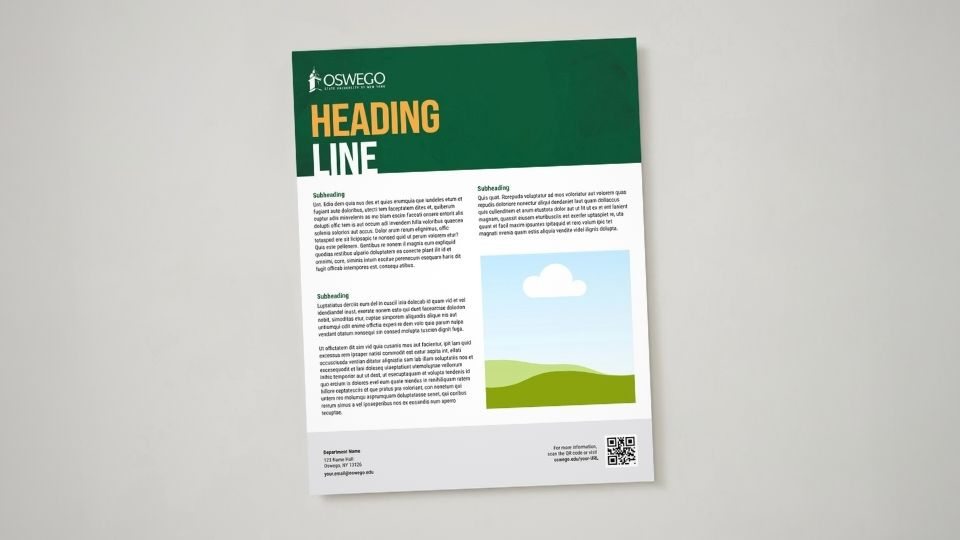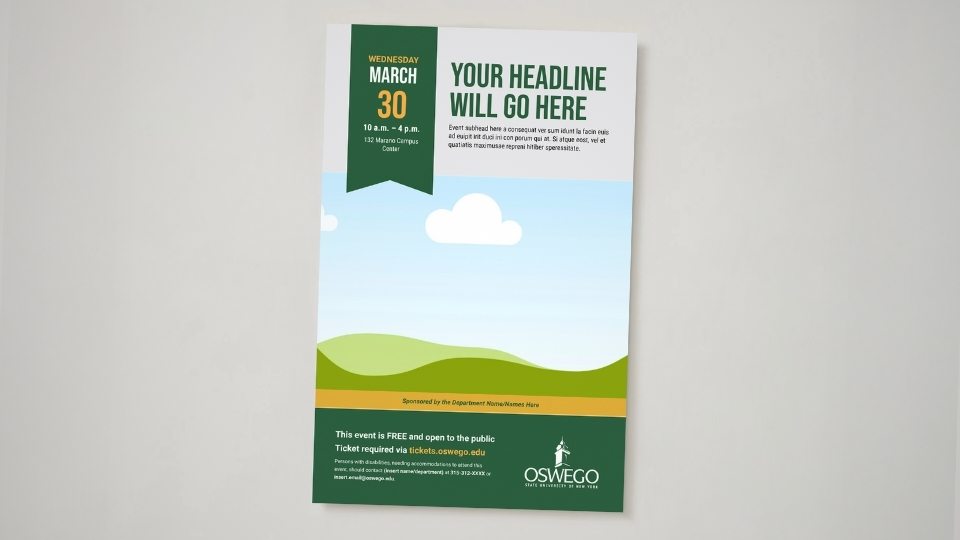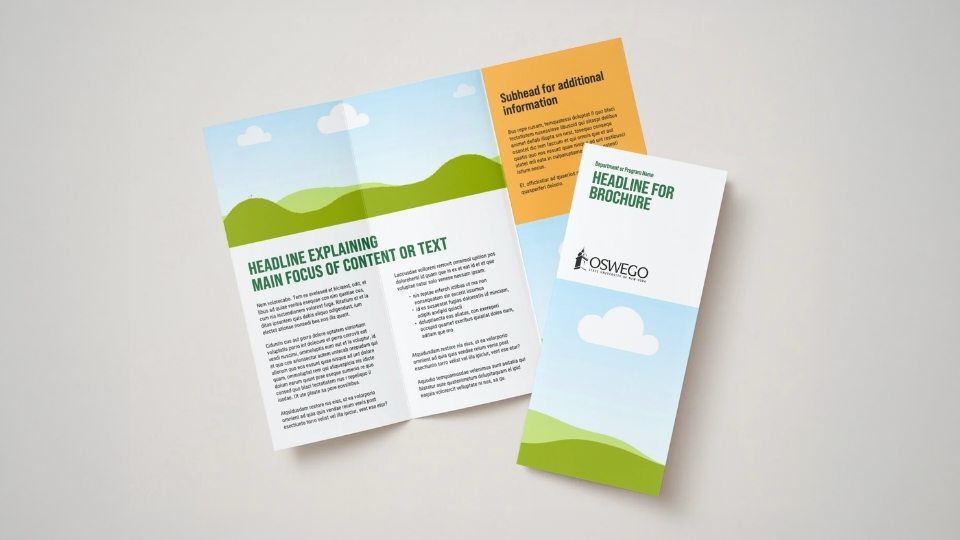Browse and edit over 150 official SUNY Oswego templates—flyers, posters, presentations, social posts, and more. All templates are fully customizable in Canva and built to match our brand.
Design in Canva — fast and on-brand
- Choose from 150+ branded templates
- Create flyers, posters, digital signs, social graphics, and more
- Stay consistent with SUNY Oswego’s brand guidelines
Want in? Faculty and staff can add their names to the waitlist for SUNY Oswego’s Canva Pro team as seats become available.